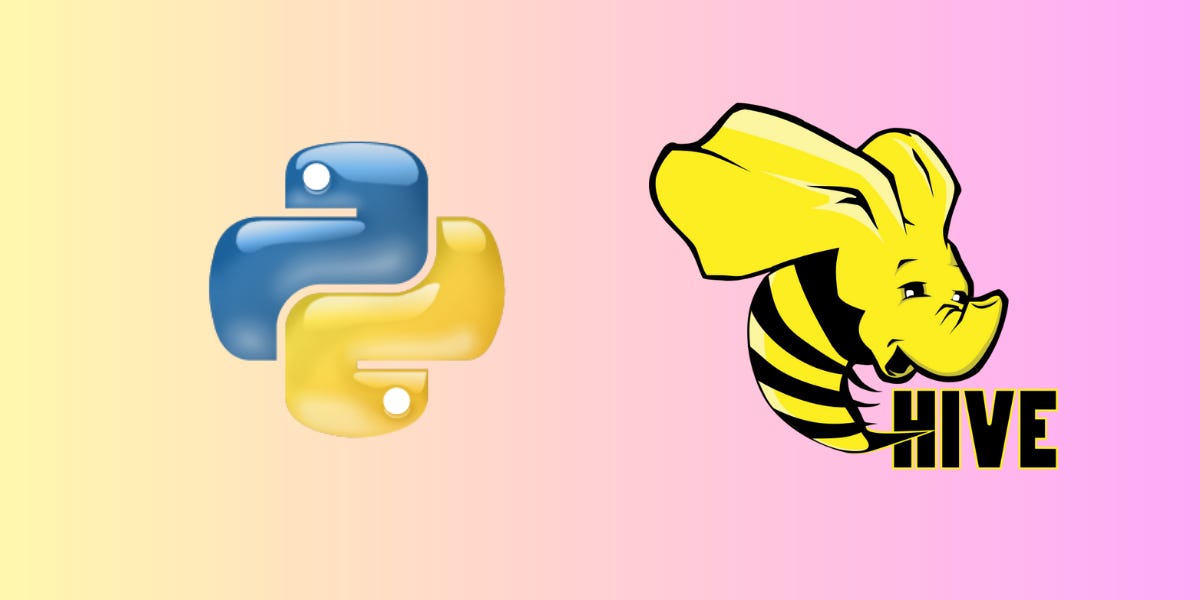Python to Hive Connection: A Comprehensive Guide to Analyzing Big Data with Ease
Learn how to establish a seamless connection between Python and Hive, and harness the power of Python to analyze massive datasets stored in Hadoop Distributed File System
What is Python?
Python is a powerful programming language that is widely used in various industries for data analysis, machine learning, and scientific computing
What is Hive?
Hive is a data warehouse infrastructure that is built on top of Hadoop. It provides an SQL-like interface to query data stored in Hadoop Distributed File System (HDFS).
In this blog, we will discuss how to establish a connection between Python and Hive.
Before we start, we need to make sure that we have installed the necessary packages. We need to install the following packages:
pyhive: It is a Python package that provides a Python DB-API 2.0-compliant interface to Hive.thrift: It is a Python package that provides a Python implementation of the Thrift protocol.sasl: It is a Python package that provides a Python implementation of the Simple Authentication and Security Layer (SASL) protocol.thrift-sasl: It is a Python package that provides a SASL transport for Thrift.
To install these packages, we can use the pip command in the terminal or command prompt:
On Windows
pip install pyhive thrift sasl thrift-saslOn Linux:
pip3 install pyhive thrift sasl thrift-saslNote: For running pyhive properly Python version should be greater than 3.6 at least .
Now that we have installed the necessary packages, let's establish a connection between Python and Hive. We need to follow the following steps:
Step 1: Import the required packages
from pyhive import hiveStep 2: Create a connection object
conn = hive.Connection(host='localhost', port=10000, username='hive')In the Connection constructor, we need to provide the host and port of the Hive server and the username to authenticate the connection.
Connection arguments:
Host: It can be of either some IP/URL address without Http. e.g. “192.168.0.141” or “localhost“ or “your_hive.com“, etc.
Port: Specify your hive port which can be found in the Hive-site.xml file.
Username: mention your name for connecting to the hive. In my case, the username is “hive”
Note: If you want to connect Hive from Python using HTTPS Hostname then it’s not possible with pyhive. You should go for Impyla python lib.
Impyla Installation link: https://pypi.org/project/impyla/
Step 3: Create a cursor object
cursor = conn.cursor()The cursor object is used to execute SQL queries on the Hive server.
Step 4: Execute SQL queries
cursor.execute('SELECT * FROM my_table')We can execute any SQL query using the execute() method.
Step 5: Fetch the results
results = cursor.fetchall()The fetchall() method returns all the rows of the result set as a list of tuples.
Step 6: Close the connection
conn.close()It is good practice to close the connection after using it.
Here is the complete code:
from pyhive import hive
conn = hive.Connection(host='localhost', port=10000, username='your_username')
cursor = conn.cursor()
cursor.execute('SELECT * FROM my_table')
results = cursor.fetchall()
conn.close()Conclusion:
In conclusion, connecting Python to Hive is a straightforward process. With the pyhive package, we can quickly establish a connection and execute SQL queries on the Hive server. This allows us to analyze and manipulate large datasets stored in Hadoop using the powerful capabilities of Python.
About Me
Hi everyone I am Vipul Gote
LinkedIn- https://www.linkedin.com/in/vipul-gote-21a923183/
Twitter- https://twitter.com/vipul_gote_4
Github-https://github.com/vipulgote1999?tab=repositories
If you want to ask me some questions, report any mistake, suggest improvements, or give feedback you are free to do so via the chatbox on the website or by emailing me at —
vipulgote5@gmail.com
If You Like this content please feel free to share it with your friends or colleagues.
For more such blogs please feel free to Subscribe :)
If you still having some questions feel free to drop a comment below: